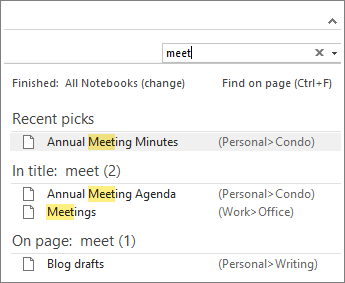
One of the main advantages of using OneNote instead of traditional notebooks is its ability to quickly search through all of the information you've collected and retrieve important notes based on criteria that you specify. Instead of having to flip and skim through paper pages, you can quickly retrieve anything you've jotted down. OneNote also makes it easy to browse through your most recent notes and search for spoken words in recorded audio notes.
To search for a keyword or phrase in all of your notes, even across multiple notebooks, do the following:
Note: If you prefer using keyboard shortcuts, you can press Ctrl+E to expand your search to all notebooks.
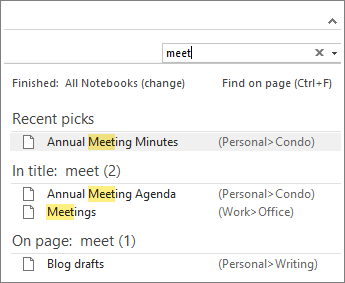
In the search box, type a keyword or phrase.
OneNote can recognize spoken words in audio and video recordings if Audio Search is turned on. This option is turned off by default because it slows down searching.
To turn on Audio Search: