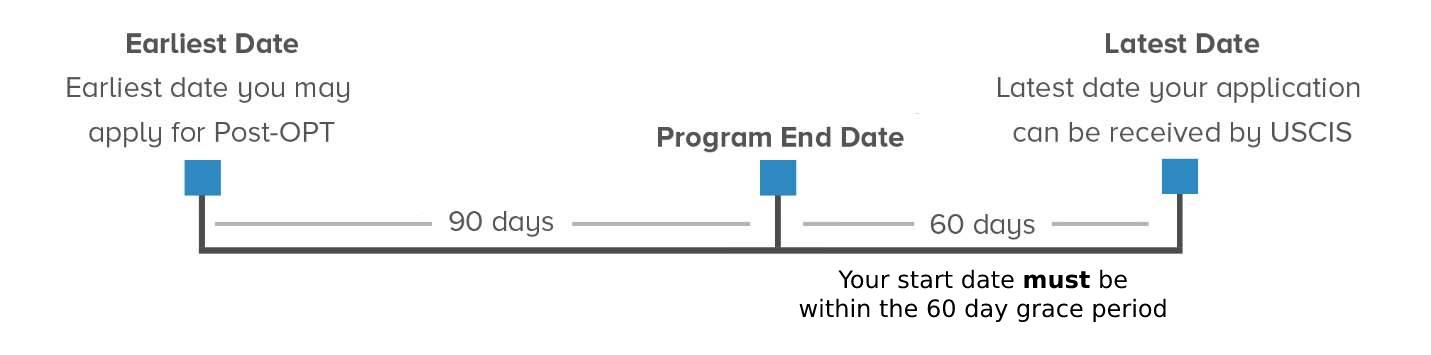

Optional Practical Training is defined as ‘temporary employment for practical training directly related to the student’s major area of study.’ A student in F-1 status who has maintained status for at least one academic year may be eligible to apply for Optional Practical Training (OPT). One academic year is defined as completing a fall and spring semester. JHU summer terms are not sufficient in length to satisfy the eligibility requirements (with the exception of a regular BSPH term). Time spend enrolled full-time in another immigration status may count toward the academic year requirement.
OPT may be granted before a student completes their degree program, which is called Pre-Completion OPT, or after they complete their degree program, which is called Post-Completion OPT. This webpage will only discuss post-completion OPT. A student is allowed a maximum of 12 months of full-time OPT for each increasing degree level. You do not need a job offer in order to apply for OPT and having a job opportunity does not expedite the process.
Some students may be eligible for an additional 24 months of OPT, see OPT STEM Extension for details. Post-completion OPT and STEM OPT are separate applications, applied for at different times. STEM eligible students are not able to apply for 3 years of work authorization all at once.
A student is eligible for post-completion OPT once:
Impact of CPT
Part time CPT has no impact on OPT. Be aware, however, if an F-1 student has engaged in 12 months or more of full-time Curricular Practical Training (CPT), they are ineligible for OPT.
Post-completion OPT is for students that wish to be employed in the U.S. after the completion of their degree in a position that is directly related to their degree program. Students applying for post-completion OPT can request the I-20 recommending post-completion OPT up to 90 days before the date that they will complete their course of study and must submit their OPT application to USCIS NO LATER THAN 60 days after the date that they will complete their course of study. See below for a visual representation of the application timeline.
Once a student has completed all degree requirements, the I-20 program end date is shortened to reflect that last date of required enrollment. Even if graduation is weeks or months later, the I-20 program end date reflects the date the degree requirements were met. The requested OPT start date must be within 60 days of the I-20 program end date. OPT applications must be receipted by USCIS no later than 30 days after the I-20 recommending OPT was issued by OIS or 60 days after the I-20 program end date, whichever is sooner. Applications filed too early or too late will be denied by USCIS.
When filing a post-completion OPT application with USCIS, it is important that the correct eligibility category be selected: (C)(3)(B).
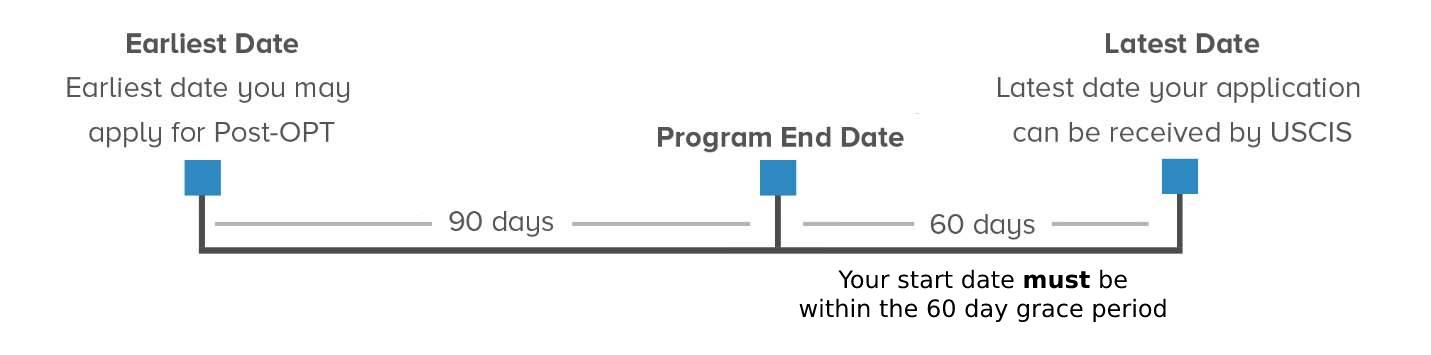
You can check USCIS’ OPT processing time by visiting their website, selecting “I-765 Application for Employment Authorization” under “Form”, selecting “Based on a request by a qualified F-1 academic student [(c)(3)]” under “Form Category”, and selecting “Potomac Service Center” under “Field Office or Service Center.” There you will be able to see their estimated time range for processing OPT applications. Review these points when determining when you should apply for post-completion OPT:
When requesting the I-20 recommending OPT from OIS, you will need to select an OPT start date. The requested start date must be within 60 days of your degree completion date. It can be as early as the day after your degree program completion or the end date on your I-20. For example, if you finish all degree requirements by April 30th, the last day you may request to start your period of OPT will be June 29th. The date you request as the OPT start date does not necessarily mean that is the start date that will be approved. USCIS will do its best to provide an EAD card that starts on or shortly after the requested OPT start date. Therefore, you must have the Employment Authorization Document (EAD) in your possession and the start date on the EAD must be reached before you may engage in employment. Also, once you have completed all degree requirements you do not have authorization to work in any capacity (on or off campus) until you have received your EAD.
Once you have filed your OPT application with USCIS, your requested start date cannot be changed.
Post-Completion OPT for PhD StudentsPhD Students – Determining Your I-20 Program End Date
It’s important to note that this information is in reference to I-20 program end dates and post-completion OPT start dates. Your graduation date, academic program completion date, or other academic deadlines may not be the same as the I-20 program end date.
PhD students eligible for post-completion OPT have several options to consider for the I-20 program end date, but it must be within a term they will enroll in. In consultation with their academic advisor, PhD candidates can select their final date of completion based on:
If choosing an I-20 end date that is before the completion of all degree requirements, students should consult their JHU academic department to ensure that there are no conflicts with their I-20 end date, OPT requested start date, and their school’s enrollment or stipend requirements.
Although PhD students have options for which to base the I-20 Program End Date, they should keep in mind:
Contact OIS if additional clarification is needed.
Virtual information sessions are typically held throughout the year and are listed in the OIS Update Newsletter you receive to your email. OIS also has an eCourse presentation that can be accessed using this link or in your iHopkins account as it is embedded into the OPT Presentation and Quiz eForm.
The Post-Completion OPT request process is comprised of a group of two eForms which are located in iHopkins. The first eForm is the OPT Presentation and Quiz. To ensure that you have reviewed the presentation and have a basic understanding of OPT, you are required to complete a brief quiz. You must answer all questions correctly before you can proceed to the Post-Completion OPT Request eForm.
To access the eForms:
After you pass the OPT quiz, you must complete the “Post Completion OPT Request eForm”. This eForm will be routed to your Academic Advisor via email for review and approval.
Upon approval from the Academic Advisor, the OIS will review the eForm and create your new I-20. Your new I-20 will be issued electronically with your OPT recommendation printed on page 2 of the I-20.
*Review the section Requesting an OPT start date above before submitting your OPT request eForm. If you have any questions about deciding your OPT start date and would like to consult with OIS advisor, email us at [email protected] .
*DO NOT submit your OPT application to USCIS until you have received the I-20 recommending post-completion OPT from OIS.
Important Reminders: You must file your OPT application while inside of the U.S. If you depart the U.S. before filing your OPT application with USCIS and your degree program completion date has passed, you cannot re-enter as an F-1 student and apply for OPT.
Once you receive the I-20 from OIS, review it carefully to ensure the details are correct. If there are any errors (such as ‘part-time’ OPT requested instead of ‘full-time’) reach out to OIS for a correction before filing your OPT application with USCIS.
*Your OPT application must be received by the USCIS:
Failure to submit your application during this time frame WILL result in the denial of your application.
*File your application online OR by mailing in paper application to USCIS. Do not submit your application using both methods.
*You will be responsible for compiling the documentation that is required as part of the OPT application.
After you have received an I-20 recommending Post-Completion OPT from OIS, you may file your Post-Completion OPT application/form I-765 with USCIS. You will need to upload the following materials to the USCIS online application system (if filing online). See additional online filing recommendations below.
| Evidence (as listed in online filing system) | Example | Notes |
| 2×2 photo of you | Passport Photo | See “Photo Requirements” U.S. Department of State photo requirements. DOS also has a photo check tool that you can use to check the photo ahead of time. |
| Form I-94 | Entry I-94 or Change of Status I-797 Approval Notice | Download your most recent I-94 here: https://i94.cbp.dhs.gov/I94/#/recent-search |
| Employment Authorization Document | Valid passport biographical page | |
| Previously authorized CPT or OPT | I-20(s) (for CPT) and/or EAD (for OPT) | Leave empty if no prior OPT or CPT |
| Form I-20 | Newest I-20 with post-completion OPT recommendation | This is only referring to the I-20 recommending OPT, not to prior I-20s |
Benefits of Filing Your Post-Completion OPT Application With USCIS Online:
To electronically file the Form I-765 with USCIS online, individuals must first create a USCIS online account at myaccount.uscis.gov. Once you have created an account, you’ll be able to complete the filing process. Within your USCIS account, you will be able to:
We recommend that you review the USCIS online filing webinar to understand the process and documents you will need to submit before you begin the online application.
USCIS Offers Premium Processing for certain OPT and STEM OPT Applications:
Premium processing is a service that guarantees USCIS’s response to an application within a certain timeframe. The response will be the issuance of an approval notice, a denial notice, a notice of intent to deny or a request for evidence. For students in F-1 status filing form I-765 for OPT or STEM OPT, the premium processing fee is $1,685 and the timeframe is 30 business days after USCIS receives your complete application.
Before submitting a request for premium processing, consider the current processing times for the Form I-765. You can check USCIS’s OPT processing time by going to their processing times website, selecting “I-765 Application for Employment Authorization” under “Form”, selecting “Based on a request by a qualified F-1 academic student [(c)(3)]” under “Form Category”, and selecting “Potomac Service Center” under “Field Office or Service Center.” There you will be able to see their estimated time range for processing OPT applications.
For information on travel while your OPT application is pending or approved, review our OPT travel information page.
After you file your OPT application with USCIS, pay attention to receipt notices, mail, and notifications from USCIS. When you receive your receipt notice, it is important that you check the spelling of your name to make sure there are no errors. If you find an error, contact USCIS at the phone number provided on the notice. This is considered your personal application for immigration benefits and OIS cannot influence USCIS processing of your application.
When authorized for post-completion OPT, F-1 status is dependent upon employment. Students can accrue up to 90 unemployment days during their post-completion OPT authorization period. The unemployment days start on your OPT authorization start date (the start date listed in SEVIS and on your EAD card). To stop the unemployment days from accruing, you need to report your employment information.
How to Report EmploymentYou can report your employment in the SEVP Portal or complete the OPT Reporting Form to have OIS report your employment information on your behalf. If you complete the OPT Reporting Form, you’ll be able to indicate on that form that you want an updated I-20 with your employer information on page 2 of the I-20. If you update your employment information yourself in the SEVP Portal, you may complete the Travel Signature/I-20 Reprint Form and indicate that your reprint reason is “update”. OIS will then issue an I-20 with the employer information on page 2 of the I-20.
Reporting process through iHopkins
If you continue to have access to JHU systems using your JHED login:
If you no longer have access to JHU systems using your JHED login:
If you experience difficulties accessing iHopkins, please email [email protected] .
When to Report UpdatesAny changes to your personal or professional information that occur must be reported within 10 days in order to maintain your F-1 status. Failure to report in a timely manner will be considered a violation of your F-1 status and may jeopardize your legal status in the US.
If any of these changes occur, please report them within 10 days:
During post-completion OPT you must work at least 20 hours per week in order to maintain your F-1 status. There is no maximum number of hours you can work. You may also have multiple OPT employers as long as each job is related to your degree program. The following activities are considered allowable employment on standard post-completion OPT:
Go back and review the information from “Requesting OPT Start Date.”
OIS cannot give a specific answer to this question because there are too many factors to consider. How close to finding a job are you? Do you want to take a break after school before working? If you do have a job lined up, when is it supposed to start? Are you applying with enough time to allow for USCIS processing?
The earliest possible start date you can request is the next day after your program end date or the end of date on your I-20. The latest start date you can request is 60 days after your program end date or the end date on your I-20. For example, if the program end date is May 24 th . You may select May 25 th as an earliest OPT start date. The latest OPT start date may be July 23 rd .
What is my program end date?For the OPT application process, we use the degree completion date as the program end date. The program end date may differ than the degree conferral date or graduation date.
For most bachelor’s and Master’s students, the program end date is the day on which degree requirements are completed is the last registered class day or the last day of the final exam period based on each school academic calendar.
Doctoral students have more flexibility when determining the program end date. Doctoral students must discuss with an advisor to determine a proper end date. The date can be any day within the final semester. Students must enroll in their final semester and be able to remain enrolled until the expected degree end date. Students should check with their school/program if there will be any specific requirement when determining the program end date. More information about online application is available on USCIS website.
My OPT is still pending, but my 60 day grace period is almost over – can I stay in the US after my 60 day grace period has ended?
Yes, as long as you filed for OPT before the end of your grace period, you can stay in the U.S. until your application has been processed, even if that goes beyond the 60 day grace period.
Can I volunteer before I get my EAD (“employment authorization document” also referred to as an OPT Card)?
You should not engage in any activity (paid or unpaid) that is related to your degree program and/or is a position that satisfies your OPT employment requirements until you have your EAD in hand and have reached the start date on the EAD. Bona fide volunteer opportunities such as cleaning up a local neighborhood or serving food in a soup kitchen are the only types of volunteering that would not require the OPT EAD.
Which filing method should I use for the I-765 – online or mailing?You are able to choose to file the I-765 to USCIS either by mailing the application to USCIS or filing online application via USCIS portal. You must be physically present in the US when you file I-765. Here are the advantages of online application.
You are not able to change your application after you file the I-765 to USCIS. If you will be moving before USCIS approves your OPT application, you most likely need to change your address information with USCIS. If you mailed I-765 to USCIS, you should contact USCIS Contact Center – National Service Customer line and ask for your address to be updated. You may also find the contact phone number on your OPT receipt notice. If you filed I-765 online, check your USCIS Case Status online and see if you are able to change address in online portal.
The case tracker on the USCIS website hasn’t updated in a while. Will it ever be updated?The case tracker on the USCIS website will only provide general updates approximately 2 to 3 times during the OPT application process. You’ll know that your case has been received and is in processing. This is what the case tracker will indicate for majority of the time. It should update when OPT has been approved and then again when the EAD has been sent to you.
My case still says received on the USCIS website. When will the information change or my application be approved?
USCIS takes three to five months to review your OPT application, but it can take longer. Your case might show “received” status the whole time your case is being reviewed. You can call the USCIS Customer Service line 800-375-5283 to see if they can give you an update on your case status. You can also create an account on the USCIS website to receive email updates whenever there is a change in your case. Unfortunately, there is no way to expedite your application. You just have to wait.
Can I cancel my OPT application if my plan has changed?First, contact OIS right away if your plan has changed and you will not need to apply for an OPT. OIS will help determining if you will be able to cancel your OPT or not.
If you received an I-20 with OPT recommendation from OIS but you have not filed I-765 to USCIS, OIS can cancel OPT recommendation in your SEVIS record.
If you filed I-765 and received a receipt notice, you have to submit a request to withdraw I-765 to USCIS. You might be able to withdraw your OPT application only if your OPT application status is pending status. If USCIS approves your OPT and issued an EAD before processing your withdrawal request, no OPT withdrawal is possible. You will have lost an opportunity to re-apply for an OPT later at the same degree level.
My OPT has been approved but I have not received my EAD. What do I do?Contact your local US Post Office to see if they have any record of your EAD shipment. If not, call the USCIS Customer Service Number to see if it was returned to them or if the EAD was lost in the mail. If the EAD was returned to USCIS, you can request that they reship it to you, which can take up to 30 days. If the EAD was lost in the mail you will have to request a replacement. The replacement process is similar to the initial OPT application process and requires you to pay the application fee again. Once you receive the receipt for the replacement, you can work for up to 90 days while you wait for the new EAD.
I am moving soon, and my address will no longer be what I put on the I-765. How will I get my EAD card?
It is extremely important to make sure you’re entering a valid mailing address on the I-765 that will allow you to receive your card. The EAD card cannot be forwarded to a new address and will instead be returned to USCIS. If this happens, you will need to file and pay for a replacement card, which will take longer and delay your ability to work. If you do not know your next address at the time of filing, please use the address of a trusted friend or family member inside the US who can ensure you are able to retrieve your card; when filling out the I-765, entering different physical and mailing addresses is permitted for this reason. If you need to move and were not expecting to move at the time of filing, you will need to file a Change of Address with USCIS in your online account.
You have to determine if your job is related to your major. You need to be able to explain how the job uses the skills you gained from the degree program you just completed, if you are ever asked. OIS will update your F-1 record in SEVIS using the information you provide on the OPT reporting form. We recommend that you keep records of all job descriptions and offer letters you receive during OPT, just as we recommend you keep copies of all of your immigration documents.
I received an email from SEVP about the SEVP Portal. Do I have to use the Portal or should I report my employment and address updates to JHU instead?
The SEVP Portal is an online system that allows students on OPT to view and update their employment and address information. Students will receive an email to set up SEVP Portal account from OPT start date. If you have not received an email from SEVP to set up your SEVP portal after an OPT start date, please send an email to [email protected] and request SEVP password re-set.
You can choose whether you report OPT employment via the SEVP Portal or directly to JHU via iHopkins, the “OPT Reporting Form”. Use of the SEVP Portal is optional. It is your choice as to which option to use but keep in mind that you must update your address and employment information using one method or the other. You do not have to report the same information to both.
Once you report employment or address update either through the SEVP Portal or iHopkins, the information will be entered into your F-1 record and viewable in the SEVP Portal. The main difference is that reporting OPT employment updates through iHopkins will give you an opportunity to request a new I-20, while the SEVP Portal will not do that.
Do I need to get a new I-20 after I report employment?Although it’s not mandatory to get a new I-20 after you have reported employment, it is best practice to request one. The new I-20 will have up-to-date, accurate information and a new travel signature that will be valid for the next six months. You will only be able to request a new I-20 if you report your employer information via iHopkins. If you report only through the SEVP Portal, you will not have the opportunity to request a new I-20. It is encouraged to do both the iHopkins reporting and the SEVP Portal reporting if you are interested in receiving a new I-20.
What status am I in while I’m on OPT?You are still in F-1 status. You maintain your status by working at least 20 hours per week in a job related to your major and complying with OPT reporting requirements.
Does JHU offer health insurance to students on OPT?You may be eligible for JHU health insurance if you are employed by JHU while on OPT. Check with the JHU department where you are employed to see if you’re eligible. Otherwise, JHU does not offer health insurance to former students.
If I work at JHU during OPT, do I have to report it?Yes. OIS will not know you are working at JHU (or anywhere else) unless you report your employment through iHopkins or the SEVP Portal. Otherwise USCIS will assume that you are unemployed and you will continue to accumulate days of unemployment.
I no longer have access to iHopkins because my JHED login expired. What do I do?If you no longer have access to JHU systems using your JHED login:
If you experience difficulties accessing iHopkins, please contact [email protected]
I reported my information through JHU but it doesn’t show on the SEVP Portal. Does that mean they don’t have my information?
It usually takes 48 hours for your information to display in the SEVP Portal after the OIS updates your F-1 SEVIS record.
My position title has changed but I am with the same employer. Do I still need to fill out the OPT Reporting form?
Yes, you should report the change, but it’s important to note that the employer info listed on your I-20 will not be updated because it only lists the employer name. However, your job title is recorded in your F-1 SEVIS record.
I changed my visa status. What should I do in this case?If you change your status prior to the end of your OPT, fill out the OPT Reporting Form in iHopkins, indicating you have changed your status and provide a copy of your I-797 or I-94 card so that we may end your F-1 record.
If an employer is filing an H-1B petition for you and that employer is subject to the annual H-1B cap, your OPT period may be automatically extended to cover the gap between the end of your original OPT period and the start of the H-1B petition. Information on the “Cap Gap” process is sent to all students on active OPT in early April. If you do not receive your H-1B application result by October 1 st you must stop working until the H-1B is approved.
I decided not to use my OPT and I have left the US. What should I do?If you have left the U.S. or changed your status and do not plan to continue on OPT, fill the OPT Reporting Form and indicate that you are reporting “A change in my immigration status” to confirm you will give up your OPT benefits. Only fill out the reporting form once you have already left the US or your change of status has been approved to avoid a loss in status. If you left the US, you cannot return and use remaining OPT at a later date because F1 status will be complete.
If you will continue to use your JHU email, you must email [email protected] to request your Portal account be reset. If you would like to change your email address, you will need to fill out the “OPT Reporting” eForm in iHopkins. Once we process your eForm, you will get an email from SEVP with new login information and can reset your password.
I no longer use my JHU email. How do I reset my portal account?To change the username/email address on your SEVP Portal account, you must fill out the “OPT Reporting” eForm in iHopkins. Once we process your eForm, you will get an email from SEVP with new sign in information and can reset your password.
I just received an approval email for my OPT Reporting eForm in iHopkins. Why don’t I see the info I reported updated in the SEVP Portal?
When your DSO adds the information in SEVIS, it can take up to three business days for you to see an update in the SEVP Portal. The Portal does not show SEVIS updates in real time. Your reporting is accepted and you do not need to update it again in the SEVP Portal.
I cannot add my employment in the SEVP Portal because my start date is more than 10 days in the past. How do I update my information?
You must complete the OPT Reporting form in iHopkins to add any older employment to your SEVIS record. The regulations specifically state that employment changes, including starting a new position or ending an existing position, must be reported within 10 days. Only the DSO can add or edit employment information after you have exceeded that time.
I cannot add multiple positions with the same employer to the SEVP Portal. How do I update my information?
The Portal does not accept the same employer twice if the dates of employment for the two positions overlap. If you are working in two different positions with the same employer at the same time, you can work around this restriction by adding additional info to the employer name in the SEVP Portal such as the name of the department, division or center. For example, instead of reporting your employer name as “Johns Hopkins University”, you would report “Johns Hopkins University, Human Resources.”
I am trying to update my physical address but the SEVP Portal will not accept it and it says I must contact my DSO. How do I update my address?
If your new address is not recognized by the Portal, the DSO must override the address update in the Portal. To update the new physical address to the DSO, you must fill out the OPT Reporting eForm in iHopkins and indicate you are reporting an address update.
I am a new student who just transferred their record to JHU, why did I receive an email from SEVP about the portal?
This occurs sometimes when a student transfers their SEVIS record from another school where they were on a period of OPT. There is a glitch in the SEVP Portal that sends an auto-generated email. You can disregard the email and it will not affect your future OPT applications.